POTI改 設置サポート掲示板
NSFW:
Displaying 21 Posts by Why
I tried it on my site for some time, everything’s working fine! Thanks for letting me know about GitHub, I’ll keep contacting you here then for this issue. With the do
My apologies さとぴあさん I must've missed your message skimming here the other day. I've added it just now, I'll test it in a bit. I registered on github
I can confirm with ぐるぐるめーさん. 30.html seems to be perfect. All touch issues seem to be fixed. No double taps zoom on any part of the canvas, accidental text se
>Is this the case with either 13.html or 17.html? That's correct. I tested 18.html as well, the tap behaviour is the same as all previous versions from what I can tell
The above work the same as the last test. Double tap zoom still occurs on the menus other than "strokes" "misc" "color swatches" and "tools"
Double tap zoom doesn't happen on the Misc, Strokes and Color Swatches toolbars anymore. It still occurs on Layers, Tool Options, Color and Textures. After drawing
Touch operations seem to be working the same as the old chickenpaint version. Double tap zoom still occurs on the misc and other menus except for the toolbar. Text occasionally ge
Thanks for the good work ぐるぐるめー, さとぴあ! I can also confirm the same issue on the author's site. Double tap zoom is disabled on the "Tools, Mis
Thanks for working through it! I had seen the other problem as well, I'm glad someone spotted it because I only tested lightly. I'll try a full drawing with the updat
It's working like the original version now (#282). This is much better, thank you! あ
Press+hold near the middle of the canvas (more intrusive). Also forgive me, it doesn’t depend on palm activity, just the location on the canvas that’s press+held. Pen
This is what happens upon press+hold on the sides of the canvas あ
Update: there's some unintended screen selection problems when pressing and holding on the canvas. I'll try to upload images of the issue. I tried on the old Chickenpai
That worked! The double tap problem is gone now. Full screen mode on and off. I also don't notice the text selection problem anymore. Pen mode also doesn't mistakenly r
Done. The behaviour remains the same. あ
Done. The problem still persists. I tried a new incognito window to clear the cache, in case that's causing problems. I didn't notice until now, but the "T
I went back to chickendude's sample page thenickdude.github.io/chickenpaint-example/ Double tap zoom is disabled on the "Tools, Misc, Stroke and Color swatches&q
Unzoomed, for reference. I also noticed double tap zoom also happens on the rest of the toolbars, the canvas is fine however. Minor issue; some text gets highlighted whil
Thanks for the update. Here’s the following image of the problem. Apologies for not sending earlier! I’m still getting used to IPad’s file system… I also tried chicken pain
Hi, thanks again for bringing back OekakiBBS! Apologies for English, or if I posted in the wrong place.... I've noticed when using Ipad+Apple pencil, Chickenpaint
new arrival comments.
last modified: 2021/08/03 14:06
Petit Note v1.95.8 Built - お絵かき掲示板 Petit Note
OekakiApp - PaintBBS NEO , Tegaki , Axnos Paint , Klecks , ChickenPaint Be
UseFunction - DynamicPalette , Lightbox
OekakiApp - PaintBBS NEO , Tegaki , Axnos Paint , Klecks , ChickenPaint Be
UseFunction - DynamicPalette , Lightbox
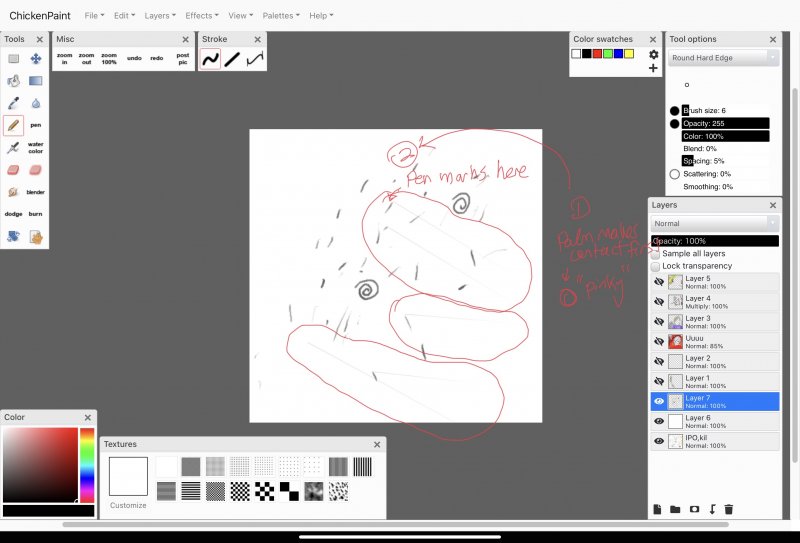
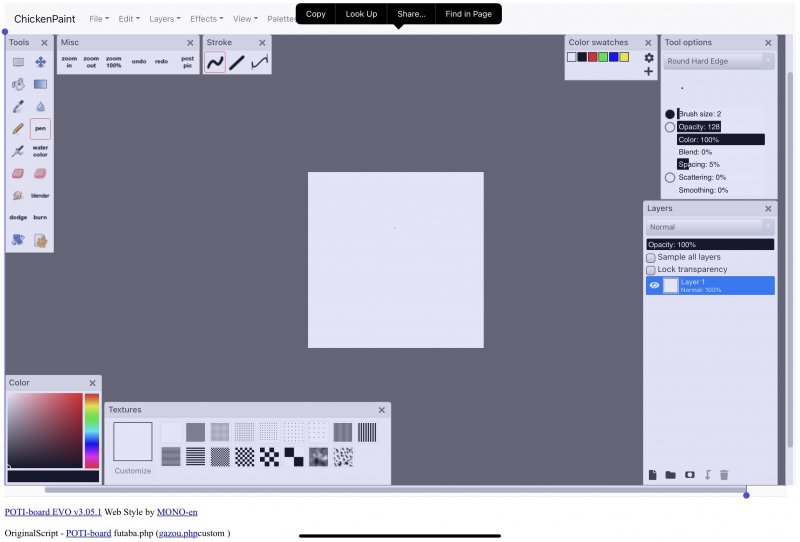
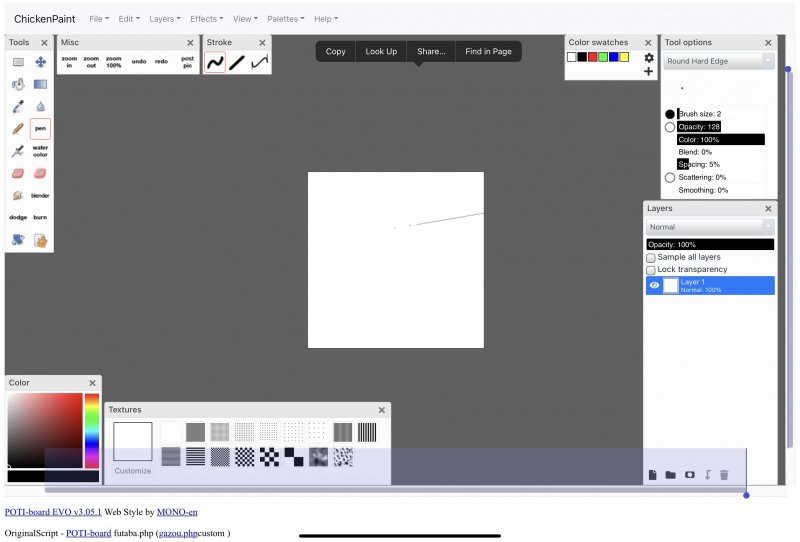
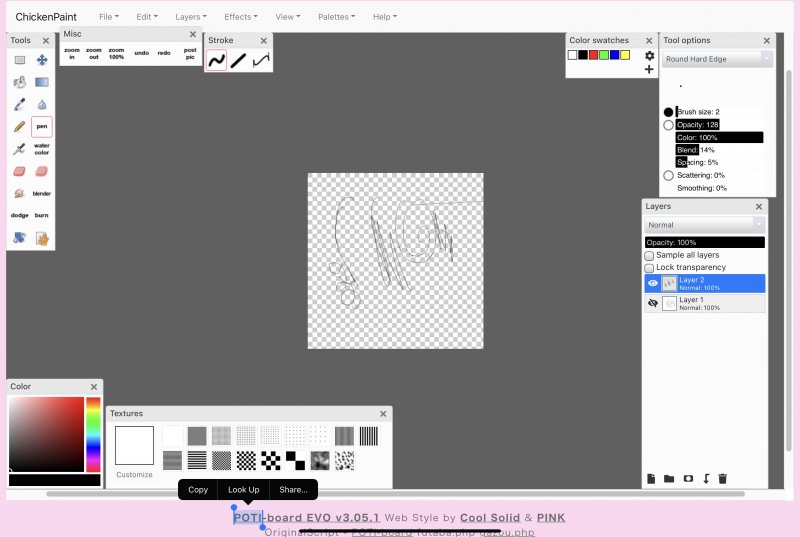
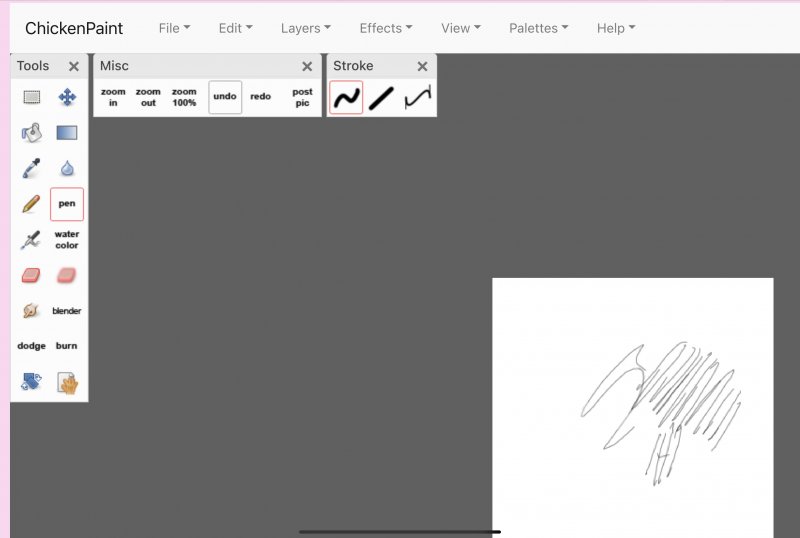
Re: ダブルタップズーム対策テスト 21/08/03
Why